Introducing the Accuracy Center in GrabCAD Print Pro

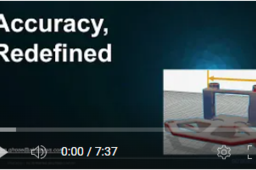
In this tutorial, we demonstrate the new Accuracy Center inside of GrabCAD Print Pro. This allows Stratasys customers to scan and AUTOMATICALLY CORRECT printed parts for deformation!
-
Step 1: How to Use the Accuracy Center
Accuracy Center takes a scan of your printed part, aligns it to your design model, compares the two, and scores the accuracy of the print against the design. If required, the Accuracy Center can account for warp and curl by replacing the model with a Warp-Adjusted Model (WAM™) to help you achieve a more accurate part with fewer design iterations.
Watch our in-depth tutorial on how to automatically correct printed parts for deformation using GrabCAD Print Pro's Accuracy Center:
For more information on Accuracy Center, visit our help article!
GrabCAD Print Pro™ is the premium version of GrabCAD Print. Other exclusive features include:
- Manufacturing Templates
- 3rd Party Plugins
- Per-Part Estimation
Learn more: https://grabcad.com/print

